
This a screenshot of Gentoo Linux running AMD64 in 64-bit enviroment. I feel some accomplishment of achieving this stage of Gentoo instalation since it took me almost two weeks and plus I have to redo the whole operation in the process.
The reason for taking a long time for the installation was in part of the 64-bit enviroment itself since it is relatively new compared to 32-bit x86 enviroment. Most applications and drivers on binaries packages are not 64-bit native yet. It for certain that soon more vendors and developers will shift to develop more 64-bit native applications. The other reason is that I am new in the Linux world and there is a long road ahead for me.
To give an example, I have problems in installing the drivers for wireless adapter. I tried with no success to install this adapter by using the drivers in Ralink Tech (chip set manufacturer for the model of the Wireless adapter used) and then using RT2x00 Open Source. At the end, I have to get a very long Cat5 cable to connect the DSL Modem from PRTC to the desktop to continue the installation.
Firsthand observations: Looks light and fast...but still I have not installed yet all the stuff that I intend to install, like extra desktop visual stuff (wallpapers, screensaver, icons,etc), multimedia support for video and sound (especially to play DVD and 3d rendering for games that I intend to install) and a development enviroment.
The hardware used for this instalation:
Procesor: AMD64 +3000 1.8 GHz
Motherboard: ASUS A8V Deluxe (with LAN network integrated-Marvell Yukon )
RAM: 2 GB RAM
HardDrive: SATA with 150 GB capacity
Wireless: Linksys 2.4 GHz Wireless-G PCI Adapter(WMP54G)
Video Adapter: NVIDIA GeForce 6800 Ultra (256 MB)
For the installation I downloaded the ISO image called Gentoo Linux Universal Installation for AMD64 (in my case, torrent was used to download the image).
Followed the instructions in the Gentoo installation intructions for AMD:
http://www.gentoo.org/doc/en/handbook/2005.1/handbook-amd64.xml
( NOTE: The driver original linux kernel driver for the LAN network adapter integrated with the motherboard included in the Gentoo package was very erratic. I downloaded the driver here since I desperately needed this network adapter to work flawlessly during the entire process.)
Then I followed the following links for the instructions for installing X11 (X graphical user interfase) and GNOME with 3d rendering with NVIDIA:
http://www.gentoo.org/doc/en/xorg-config.xml
http://www.gentoo.org/doc/en/nvidia-guide.xml
http://www.gentoo.org/doc/en/gnome-config.xml
http://gentoo-wiki.com/HOWTO_Xorg
For the last "tweaking" of this stage of installation, the info in the site http://gentoo-wiki.com/ was (and still is) very helpfull and also the forum area in Gentoo.org.

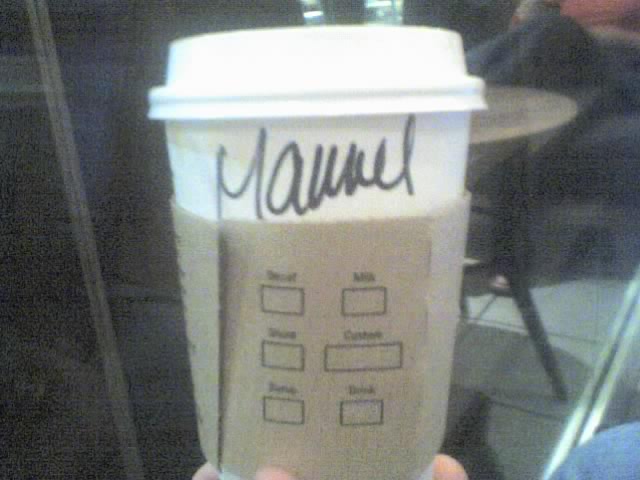


1 comment:
Congrats! Thanks for including useful links.
Post a Comment